SQL Engine startup settings
What are SQL Server startup parameters?
When you install SQL Server, setup writes a set of default startup options in the Microsoft Windows registry that influences how it is started.
You can use these startup parameters to specify an alternate path to specific file locations needed during startup and specify some server-wide conditions.
By the way, this check is a part of our SQL Server Health Check.
Also, you can set startup parameters that use trace flags that affect the SQL Server behavior.
How can I check it?
You will found these startup options using the SQL Server Configuration Manager:
In the right pane, right-click SQL Server (<instance_name>), and then click Properties.
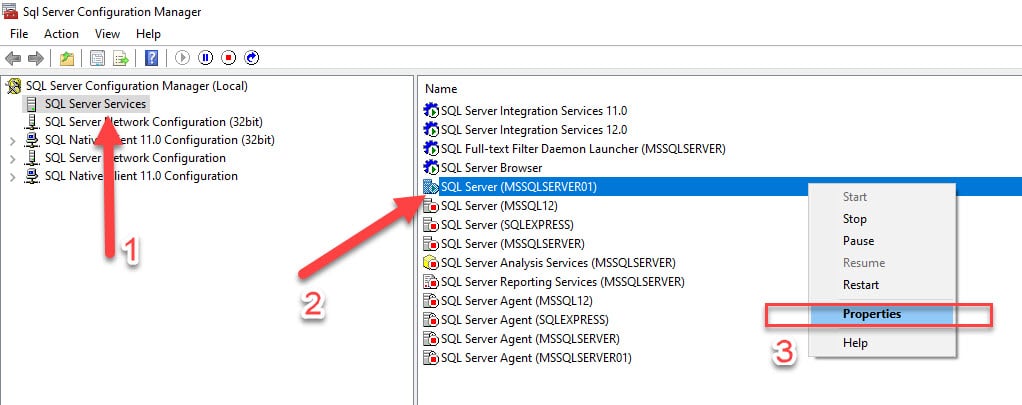
The Startup Parameters tab has three parameters by default.
- Location of master database data file (-d)
- Location of master database log file path (-l)
- SQL server error logs path (-e)
How can I add trace Flags at parameters?
To enable a trace flag and ensure the trace flag stays enabled through restarts, use a -T and the trace flag number (no spaces) as the sample below.
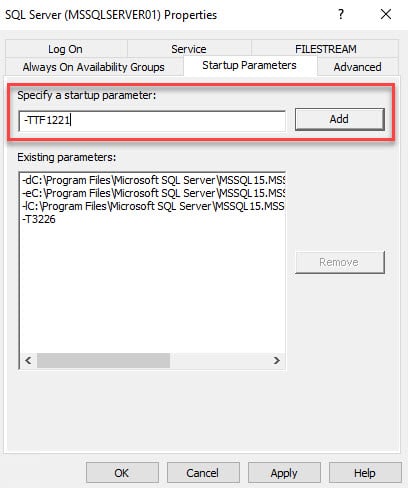
Note: Improper use of startup options can affect server performance and can prevent SQL Server from starting.
