SQL Agent Jobs history settings
What is the SQL Server Agent Job History Retention?
It will determine the amount of Job History records that SQL Server before delete.
Agent job history set up to purge all history records once the history log reaches a certain number of rows by default.
Logs are helpful for troubleshooting; having insufficient records makes it more difficult to identify problems.
By the way, this check is a part of our SQL Server Health Check service.
How to identify the issue and how to fix it?
- Connect to the SQL instance using SSMS (SQL Server Management Studio);
- Right-click on the SQL Server Agent and open the properties;
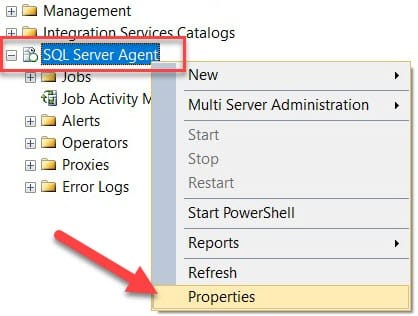
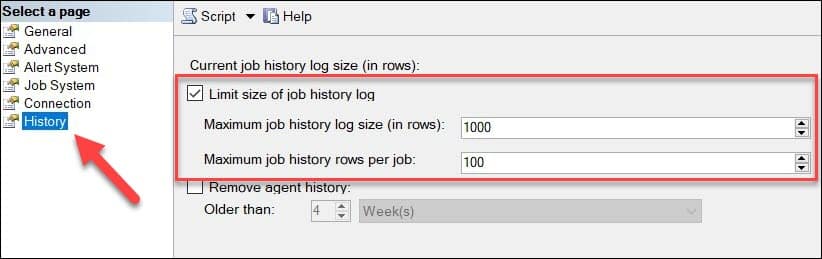
We recommend changing the Maximum job history log size (in rows) to 50,000 and Maximum job history rows per job to 1,000.
Note: These numbers can vary according to you with your business needs.
